Get started with NostrChat.io
A step-by-step guide to getting started with the NostrChat.io client
NostrChat is a chat app built on Nostr. With NostrChat, you can start a channel with one or more friends, and be confident that your communications will stay online even in the face of a dramatic effort to censor you.
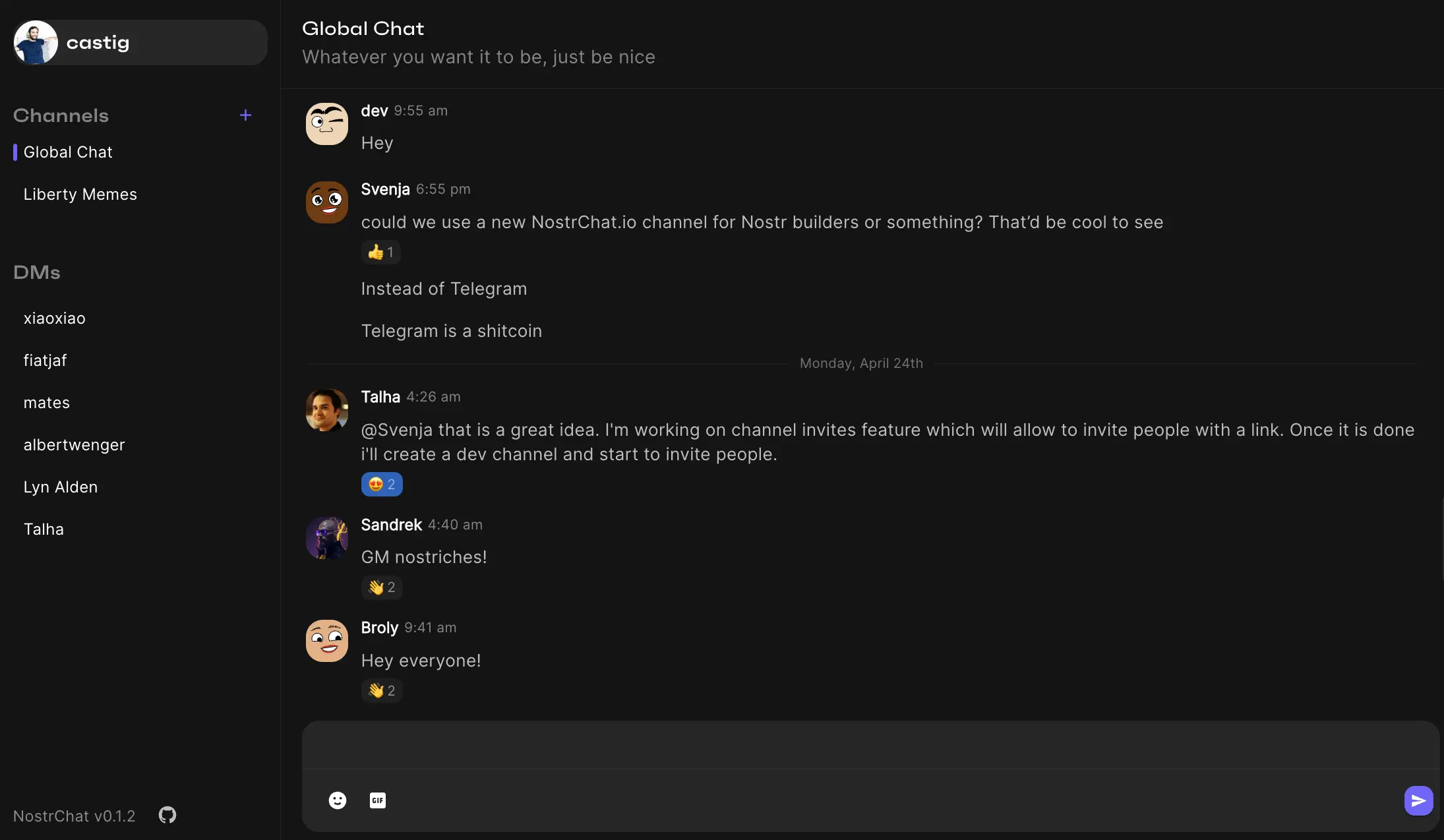
Step 1 - Go to NostrChat.io
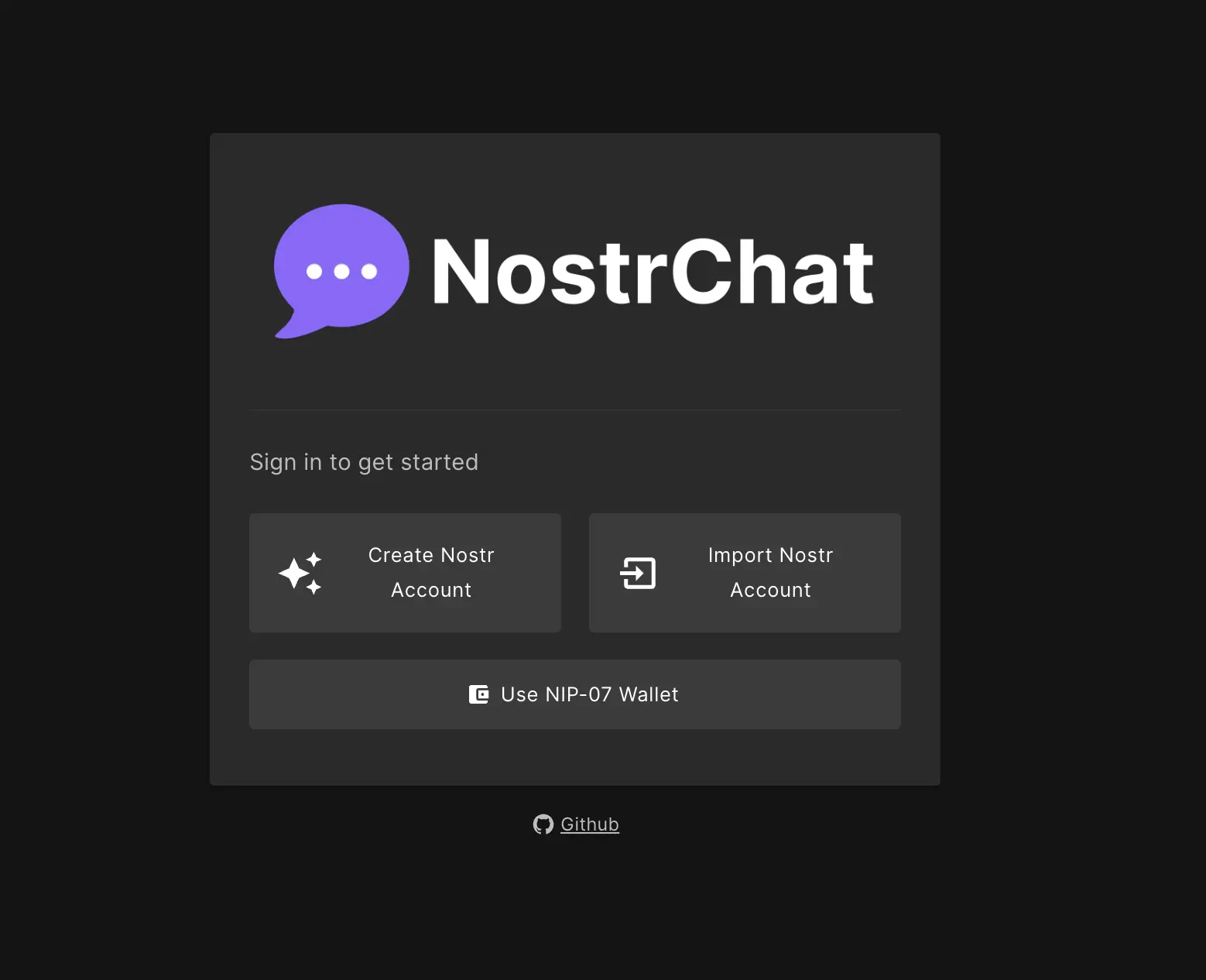
Step 2 — Login
Creating a new account (Easiest)
- Click “Create Nostr Account”
- Put in your name, and then click skip
- Instantly you’ll enter a global chat
- Important: Save your private keys somewhere safe — you’ll need these if you want to come back to the app in the future.
Use a NIP-07 Extension to Login (Recommended)
Alby is a Bitcoin browser extension that manages your public/private keys locally. With a wallet extension like Alby, your private key never leaves your computer, but you can grant access to apps using Alby.
- Download the Alby web wallet
- Once you’re inside Alby, set an unlock password
- Inside Alby, go to Accounts and generate or add your Nostr public & private keys. Make sure to save these in your password manager.
- Once you have Alby setup, return to NostrChat.io and login with “NIP-07”
Step 3 — Create a new chat channel and share with Nostr friends
Once you join NostrChat.io you can chat in the global channel or create a new channel for your project or friends. Just share the URL of the channel with your friends. IMPORTANT: These channels are all public. At this time, there isn’t a way to make private group chats.
Active development of NostrChat.io is happening on Github